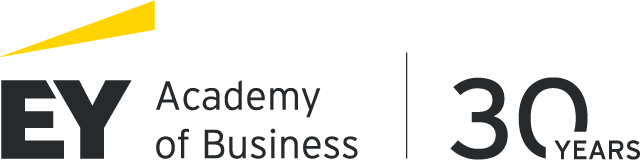Cyberbezpieczeństwo – podstawy
Szkolenie wprowadza w tematykę cyberbezpieczeństwa. Jest ono skierowane zarówno do pracowników IT, którzy jeszcze nie mieli do czynienia z tym tematem, jak i do menedżerów, pragnących zrozumieć podstawy cyberbezpieczeństwa. Poprzez lepszą ocenę zagrożeń i stanu własnych zabezpieczeń, wprowadzenie zarządzania bezpieczeństwem informacji oraz zrozumienie podstawowych kwestii związanych z cyberbezpieczeństwem można podejmować trafniejsze decyzje biznesowe. Zwiększenie cyberbezpieczeństwa w firmie lub organizacji to także zminimalizowanie ryzyka wycieku poufnych danych czy uszkodzenia systemów informatycznych, co bezpośrednio przekłada się na reputację firmy i jej wizerunek.
Ten temat jest często wybierany także przez Audytorów wewnętrznych i Audytorów systemów.
Szkolenie możemy zrealizować w formie zamkniętej, dedykowanej dla firm, w trzech językach: polskim, angielskim i niemieckim.
W naszej ofercie znajdziesz dwa szkolenia z podstaw cyberbezpieczeństwa. Wybierz program najlepszy dla siebie. Sprawdź drugi kurs, klikając TUTAJ.
Zapraszamy również do zapoznania się z naszą interaktywną grą: Cyberbezpieczni: zostań ambasadorem cyberbezpieczeństwa
Dlaczego warto zdecydować się na szkolenie z zakresu cyberbezpieczeństwa?
Postępująca cyfryzacja niemal każdej dziedziny biznesu i gospodarki niesie ze sobą wiele udogodnień, ale niestety także zagrożeń. Coraz więcej pracy, wiedzy i umiejętności potrzeba, aby odpowiednio zabezpieczyć dane cyfrowe w swojej firmie. Dlaczego to takie ważne? Ponieważ cyberprzestępcy nie śpią i stanowią stałe zagrożenie dla każdej aktywnie działającej organizacji – nawet politycznej czy korporacyjnej o silnej pozycji na rynku. Ich działania mogą skutkować poważnymi konsekwencjami, takimi jak długotrwałe uszkodzenia systemów informatycznych czy wycieki poufnych danych. Takie zdarzenia negatywnie wpływają na wizerunek firmy i sprawiają, że jest ona gorzej postrzegana przez potencjalnych klientów i kontrahentów. Dlatego temat cyberbezpieczeństwa jest bardzo popularny na całym świecie, a coraz bardziej zwraca się na niego uwagę także w Polsce.
Każda firma, która jeszcze nie ma w swoich kadrach specjalisty od cyberprzestępczości, już wkrótce będzie musiała się o takiego pracownika postarać. Cyberataki będą się nasilać wraz ze wzrostem znaczenia cyfryzacji w każdej dziedzinie gospodarki oraz wzrostem wartości danych przechowywanych cyfrowo. Szacuje się, że średni koszt usunięcia skutków takich ataków cyberprzestępców, może sięgać nawet 200 000 dolarów – i to bez względu na rozmiary przedsiębiorstwa. Bardzo często zdarza się też, że hakerzy żądają okupu w zamian za cofnięcie skutków swoich ataków lub powstrzymanie się od uwalniania poufnych danych. Czy Twoja firma jest już przygotowana na takie zagrożenia? Jeśli nie, to szkolenie z zakresu cyberbezpieczeństwa jest już w tym momencie koniecznością.
Komu dedykowany jest kurs z podstaw cyberbezpieczeństwa?
Kurs “Cyberbezpieczeństwo – podstawy” stanowi świetne wprowadzenie w temat cyberbezpieczeństwa i zapewnia fundamentalną wiedzę, bez której niemożliwe jest dalsze szkolenie w tym zakresie. Szczególną korzyść z programu szkolenia odniosą z pewnością wszyscy pracownicy branży IT, czyli specjaliści ds. IT, dyrektorzy i menedżerowie pionów IT oraz pozostali pracownicy branży IT. Kurs jest jednak równie często wybierany przez pracowników działów nowych technologii, zarządzania ryzykiem, a także audytorów wewnętrznych i audytorów systemów.
Podstawy cyberbezpieczeństwa to temat niezbędny do tego, aby móc dalej zajmować się zagadnieniami takimi jak ochrona danych osobowych przechowywanych cyfrowo, zarządzanie bezpieczeństwem informacji czy ochrona przed innymi zagrożeniami, jakie niosą ze sobą cyberataki.
Kurs cyberbezpieczeństwo – co możesz zyskać?
Udział w kursie pozwoli Ci zdobyć podstawową wiedzę z zakresu cyberbezpieczeństwa, a program obejmuje szeroki zakres tematów powiązanych ze sposobami ochrony danych cyfrowych i nie tylko. Podczas kursu zrozumiesz między innymi:
- podstawowe zasady cyberbezpieczeństwa;
- struktury, procesy i audyty cyberbezpieczeństwa w firmie lub organizacji;
- bezpieczeństwo fizyczne (np. komputera), bezpieczeństwo w Internecie (ustawienia bezpieczeństwa przeglądarki) oraz bezpieczeństwo sieci bezprzewodowej (typy zabezpieczeń);
- bezpieczeństwo komputerów (uwierzytelnianie);
- uprawnienia (np. udostępniania, kopiowania pomiędzy dyskami);
- zasady dotyczące haseł (częstotliwość zmiany haseł, ochrona haseł);
- zasady protokołowania;
- szyfrowanie (plików, poczty e-mail);
- złośliwe oprogramowanie;
- dedykowane zapory ogniowe;
- izolację sieci;
- ochronę serwera.
Jak widać, kurs dotyczący podstaw cyberbezpieczeństwa pozwoli Ci nie tylko zdobyć wiedzę teoretyczną, ale także zrozumieć, jak w praktyce zastosować poznane sposoby ochrony przed cyberatakami i przeszkolić pracowników biurowych z metod zwiększania bezpieczeństwa cyfrowego w firmie. Poznasz także najważniejsze aspekty prawne zagadnień związanych z cyberbezpieczeństwem. Dzięki temu wszyscy pracownicy będą mogli bezpiecznie korzystać z sieci, wewnętrznych programów czy poczty e-mail lub dostępu do różnych aplikacji niezbędnych w trakcie pracy. Wszystko to przełoży się na ogólne zwiększenie bezpieczeństwa w organizacji czy przedsiębiorstwie.
Szkolenie z podstaw cyberbezpieczeństwa w Twojej firmie
Jeśli jesteś pracownikiem branży IT, menedżerem, audytorem czy pracownikiem startupu, który chce dogłębnie poznać podstawy cyberbezpieczeństwa, zapisz się na kurs cyberbezpieczeństwo online w EY Academy of Business. To komfortowa forma przyswajania wiedzy, dzięki której szybko będziesz mógł wprowadzić zdobytą wiedzę i umiejętności w swoje codzienne obowiązki zawodowe. Jeśli jednak jesteś właścicielem firmy i chcesz, aby wszyscy pracownicy lub ich grupa zapoznali się z fundamentalnymi zasadami cyberbezpieczeństwa, skontaktuj się z nami. Wspólnie ustalimy szczegóły realizacji szkolenia w formie zamkniętej w języku polskim, angielskim lub niemieckim.
Zapewnij bezpieczeństwo danych z kursami EY Academy of Business
Zapraszamy do zapoznania się z naszą ofertą na kurs z cyberbezpieczeństwa. W EY Academy of Business skupiamy się na dostarczaniu najwyższej jakości szkoleń, czego świadectwem jest nasz kurs cyberbezpieczeństwa. Szkolenie “Cyberbezpieczeństwo – podstawy” jest skierowane do wszelkiego rodzaju profesjonalistów, niezależnie od poziomu zaawansowania. My rozumiemy, jak ważne jest bezpieczeństwo danych w dzisiejszym, coraz bardziej cyfryzowanym świecie, dlatego stworzyliśmy kursy cyberbezpieczeństwa, które umożliwią uczestnikom zdobycie niezbędnego bagażu wiedzy i umiejętności.
Podstawowy kurs cyberbezpieczeństwa oferowany przez naszą firmę jest doskonałym wyborem dla osób, które dopiero zaczynają swoją przygodę z cyberbezpieczeństwem, jak również dla tych, którzy chcą odświeżyć swoje umiejętności. Elastyczność i szereg opcji dostosowania treści szkolenia do indywidualnych wymagań sprawia, że jesteśmy odpowiednim wyborem dla każdej organizacji. Szerokim spektrum tematów które poruszamy podczas naszych kursów cyberbezpieczeństwa, każdy z uczestników zdobędzie umiejętności niezbędne do skutecznego i bezpiecznego funkcjonowania w świecie cyfryzacji. Nasze szkolenia z cyberbezpieczeństwa to gwarancja skutecznej nauki i zdobywania praktycznych umiejętności. Sprawdź naszą ofertę już dzisiaj!
Cybersecurity – klucz do ochrony Twojej organizacji
Cyberbezpieczeństwo stanowi fundament bezpiecznego funkcjonowania każdej nowoczesnej organizacji. W erze cyfrowej, gdzie zagrożenia często nie są widoczne gołym okiem, niezbędne jest wyposażenie siebie i swojego zespołu w odpowiednią wiedzę. Tutaj z pomocą przychodzi nasz kurs cyberbezpieczeństwa, dostępny w EY Academy of Business.
Szkolenie z cyberbezpieczeństwa jest skierowane do różnych typów organizacji, niezależnie od ich wielkości czy profilu działalności. Po jego ukończeniu uczestnicy kursu zyskują:
- solidne podstawy teoretyczne i praktyczne, pozwalające zrozumieć zasady działania narzędzi cyberbezpieczeństwa,
- umiejętność identyfikacji i reagowania na zagrożenia cyfrowe,
- praktyczne metody i strategie ochrony swojej organizacji w cyberprzestrzeni.
Czy zatem jesteś gotów podjąć wyzwanie i odpowiedzieć na potrzeby swojej organizacji w kontekście cyberbezpieczeństwa? Zapisz się na nasz kurs cyber security i zdobądź niezbędne kompetencje. Razem, możemy wprowadzić Twoją organizację w bezpieczną przyszłość cyfrową.
Podstawy cyberbezpieczeństwa – fundamenty wiedzy dla każdego
Świat cyfrowy staje się coraz bardziej złożony i pełen zagrożeń. Dlatego w EY Academy of Business oferujemy szkolenie z cyberbezpieczeństwa dla pracowników i managerów – „Cyberbezpieczeństwo – podstawy”. Ten kurs służy wyjaśnieniu elementarnych pojęć i zasad z zakresu cyberbezpieczeństwa, które każdy pracownik powinien znać, aby zapewnić wyższy poziom bezpieczeństwa własnej firmy.
Podstawy cyberbezpieczeństwa, którymi kierujemy się podczas naszego szkolenia, bazują na aktualnych standardach i praktykach z zakresu bezpieczeństwa informacji. Szkolenie jest zaprojektowane tak, aby uczestnicy mogli zrozumieć i stosować najważniejsze zasady oraz techniki zabezpieczania danych. Nasz kurs cybersecurity obejmuje różne obszary tematyczne – od bezpiecznego korzystania z Internetu, przez zarządzanie dostępem i kontrolę tożsamości, po zrozumienie zagrożeń związanych z atakami cybernetycznymi i sposobów na ich unikanie.
Jak szkolenia z cyberbezpieczeństwa wzmacniają Twoje IT?
Rozwijanie kompetencji w cyberbezpieczeństwie to kluczowe zadanie dla każdego specjalisty IT. W EY Academy of Business oferujemy szkolenia z cyberbezpieczeństwa, które są nie tylko teoretycznym zbiorem zasad, ale przede wszystkim praktycznym przewodnikiem przez najnowsze technologie i metody ochrony systemów informatycznych. Nasze kursy cyberbezpieczeństwa prowadzone online dają nieocenione korzyści, takie jak elastyczność w dostosowaniu nauki do indywidualnego harmonogramu oraz możliwość uczestniczenia w kursie z dowolnego miejsca.
Ten kurs cyberbezpieczeństwa, dzięki dostępności i wygodzie, pozwala na szybkie przyswajanie wiedzy i umiejętności niezbędnych do identyfikacji, przewidywania i reagowania na cyberzagrożenia. Zajęcia, prowadzone przez doświadczonych ekspertów, koncentrują się na praktycznych aspektach cyberbezpieczeństwa, zapewniając uczestnikom wgląd w realne scenariusze i narzędzia do zarządzania ryzykiem. Inwestycja w kurs z cyberbezpieczeństwa online to krok w stronę zwiększenia bezpieczeństwa informatycznego przedsiębiorstwa oraz budowania przewagi konkurencyjnej na rynku. Zachęcamy do skorzystania z naszej oferty i podniesienia swoich kompetencji w dziedzinie cyberbezpieczeństwa.
Zarządzanie ryzykiem dzięki szkoleniu z cyberbezpieczeństwa
Jakość i niezawodność Twojego biznesu zależy od wielu aspektów. Jednym z nich jest efektywne zarządzanie ryzykiem cyfrowym – elementem, który staje się coraz bardziej istotny w świecie nowoczesnych technologii. EY Academy of Business oferuje szkolenie z cyberbezpieczeństwa, które pozwala zdobyć niezbędne umiejętności w tym obszarze. Kursy z cyberbezpieczeństwa pozwalają na rozwój umiejętności koniecznych do efektywnego zarządzania ryzykiem w świecie cyfrowym i ochronę przed potencjalnymi cyberatakami.
Kursy z zakresu cyberbezpieczeństwa umożliwia stworzenie solidnego zaplecza wiedzy z zakresu zabezpieczania systemów informatycznych i danych. Dzięki zdobyciu praktycznej wiedzy i umiejętności podczas szkolenia, uczestnicy są w stanie skutecznie zabezpieczyć swoje organizacje przed ryzykiem związanym z cyberatakami. Jak widzisz, tylko doskonałe szkolenie z cyberbezpieczeństwa umożliwi Ci prawidłowe zarządzanie ryzykiem cyfrowym. Zwróć na to uwagę otwierając dla siebie świat cyberbezpieczeństwa z EY Academy of Business.
Inwestycja w kurs cyberbezpieczeństwa – dlaczego warto?
Inwestycja w kurs cyberbezpieczeństwa to doskonałe rozwiązanie strategiczne dla każdej nowoczesnej firmy. Przeprowadzanie regularnych szkoleń z cyberbezpieczeństwa jest nie tylko wyrazem odpowiedzialności, ale przede wszystkim inwestycją, która przynosi szereg korzyści biznesowych. Bardziej niż kiedykolwiek wcześniej, bezpieczeństwo informacji jest kluczowym elementem każdej organizacji, a kurs podstawowy z cyberbezpieczeństwa oferowany przez EY Academy of Business zdobywa coraz większe uznanie w świecie biznesu.
Pierwszą z korzyści płynących z inwestycji w kursy i szkolenia z cyberbezpieczeństwa jest zwiększenie konkurencyjności firmy. W świecie, w którym cyberzagrożenia stają się coraz bardziej skomplikowane, firmy, które inwestują w szkolenia z cyberbezpieczeństwa, stają się atrakcyjne dla klientów i partnerów biznesowych. Dodatkowo, dzięki umiejętnościom nabytym podczas kursu cyberbezpieczeństwa, pracownicy mogą efektywnie zarządzać ryzykiem cybernetycznym, co przekłada się na długoterminowe korzyści dla firmy. W związku z tym, udział w kursie z cyberbezpieczeństwa to doskonałe narzędzie do zapewnienia stabilności i bezpieczeństwa firmy w długim terminie. Korzyść ta ma również wymierną wartość finansową, gdyż poprawa bezpieczeństwa cybernetycznego może przyczynić się do ograniczenia potencjalnych strat spowodowanych incydentami cybernetycznymi.
Jak szkolenie z cyberbezpieczeństwa zwiększa bezpieczeństwo firmy?
Szkolenie z podstaw cyberbezpieczeństwa oferowane przez EY Academy of Business to kluczowy krok w zwiększeniu bezpieczeństwa firmy. Dzięki temu kursowi zyskasz niezbędną wiedzę i umiejętności, które są nieocenione w ochronie organizacji przed potencjalnymi cyberatakami. W dzisiejszym cyfrowym świecie, gdzie zagrożenia są wszechobecne, istotne jest, abyś zrozumiał, jak zarządzać bezpieczeństwem informacji wewnątrz swojej firmy. Nasze szkolenie kładzie nacisk na praktyczne aspekty ochrony danych, w tym wykorzystanie nowoczesnych narzędzi i strategii, które pomogą Ci skutecznie chronić firmę przed cyberzagrożeniami. Wiedza zdobyta podczas kursu pozwala na szybkie i skuteczne reagowanie na incydenty, co jest kluczowe dla zapewnienia stabilności biznesu. EY Academy of Business daje Ci także możliwość zrozumienia zagrożeń związanych z cyberprzestępczością oraz uczy, jak wdrażać najlepsze praktyki w zakresie cyberochrony, co bezpośrednio przełoży się na zwiększenie bezpieczeństwa firmy.
Dlaczego warto inwestować w naukę podstaw cyberbezpieczeństwa?
Uczestnictwo w kursie Cyberbezpieczeństwo – podstawy oferowanym przez EY Academy of Business daje Ci solidne podstawy, umożliwiające zabezpieczenie danych przed zagrożeniami płynącymi z cyberprzestrzeni. Wiedza nabyta podczas szkolenia ma kluczowe znaczenie dla utrzymania stabilności operacyjnej, ponieważ pozwala na szybkie identyfikowanie i neutralizację potencjalnych zagrożeń związanych z naruszeniami danych. Kurs jest nie tylko cenną inwestycją w rozwój własny, ale przede wszystkim w przyszłość i bezpieczeństwo firmy. Wybierając nasze szkolenie, stajesz się bardziej świadomy ryzyka oraz wyposażony w narzędzia i strategie potrzebne do skutecznej ochrony danych. EY Academy of Business pomoże Ci wdrożyć najlepsze praktyki w zakresie cyberbezpieczeństwa, co prowadzi do zwiększenia zaufania Klientów i Partnerów oraz umacnia pozycję firmy na rynku. Dzięki naszej ofercie zyskujesz nie tylko wiedzę, ale także umiejętności niezbędne do zapewnienia cyfrowego bezpieczeństwa i dobrej reputacji swojej organizacji.
Czego nauczysz się podczas kursu z cyberbezpieczeństwa?
Podczas kursu Cyberbezpieczeństwo – podstawy zdobędziesz kluczowe umiejętności niezbędne do ochrony swojej organizacji. Szkolenie dostarcza wiedzy teoretycznej i praktycznej, która umożliwia efektywne zarządzanie bezpieczeństwem cyfrowym. Nauczysz się identyfikować potencjalne zagrożenia oraz przeprowadzać analizy ryzyka, co pozwala na podejmowanie świadomych decyzji dotyczących ochrony danych. Zdobędziesz umiejętności, które umożliwią Ci wdrożenie systemów uwierzytelniania oraz zasad polityki haseł, co jest kluczowe w ograniczaniu dostępu nieautoryzowanym użytkownikom. Kurs podkreśla znaczenie szyfrowania danych i ochrony sieci, ucząc Cię implementacji technik takich jak VPN i zapory ogniowe. Dzięki nim możesz skutecznie blokować potencjalne ataki. Po ukończeniu kursu zyskasz wiedzę, jak reagować na incydenty związane z bezpieczeństwem, co pozwoli na szybkie przywrócenie stabilności operacyjnej Twojej firmy. To nie tylko teoria, ale także praktyczne umiejętności, które możesz zastosować w codziennej pracy, aby zapewnić wyższy poziom bezpieczeństwa w swojej organizacji, dzięki czemu zyskasz zaufanie Klientów i Partnerów biznesowych.
Kurs kierujemy zarówno do osób, które nie mają doświadczenia w dziedzinie cyberbezpieczeństwa, jak i do menedżerów, którzy pragną zrozumieć, jak skutecznie chronić swoje organizacje przed cyberprzestępcami.
Cele:
- Głównym celem szkolenia jest zrozumienie tematu cyberbezpieczeństwa w celu podejmowania lepszych decyzji biznesowych. Uczestnicy nabędą umiejętności oceny zagrożeń i własnych zabezpieczeń.
- Celem jest również wejście w temat cyberbezpieczeństwa. Są to absolutne podstawy, bez których nie jest możliwe zajmowanie się tym tematem.
Korzyści:
- Największą korzyścią dla uczestników jest ogólne zrozumienie tematu, który w dzisiejszych czasach staje się coraz bardziej ważny. Firmy w Polsce i na świecie tracą rocznie miliardy przez cyberprzestępczość, dlatego ważne jest zrozumienie tematu, żeby moc się chronić nie tylko przed cybeprzestępczością, ale również np. szpiegostwem gospodarczym.
1. Zrozumienie podstawowych zasad bezpieczeństwa
- Poufność; integralność; dostępność; wpływ zagrożenia i ryzyka; zasada najmniejszego przywileju; inżynieria społeczna; analiza powierzchni ataku; modelowanie zagrożeń
2. Zrozumienie struktur, procesów i audytów cyberbezpieczeństwa w firmie lub organizacji
- Obszary specjalizacji w zakresie cyberbezpieczeństwa; role w zespole ds. bezpieczeństwa; audyty cyberbezpieczeństwa; zasoby oraz audyty wewnętrzne i zewnętrzne
3. Zrozumienie bezpieczeństwa fizycznego
- Bezpieczeństwo obiektu; bezpieczeństwo komputera; wymienne urządzenia; kontrola dostępu; bezpieczeństwo urządzeń mobilnych; keyloggery
4. Zrozumienie bezpieczeństwa w Internecie
- Ustawienia bezpieczeństwa przeglądarki; bezpieczne strony internetowe
5. Zrozumienie bezpieczeństwa sieci bezprzewodowej
- Zalety i wady konkretnych typów zabezpieczeń; Klucze; SSID; Filtry MAC
6. Zrozumienie bezpieczeństwa komputerów
- Zrozumienie uwierzytelniania użytkowników
- Uwierzytelnianie wieloskładnikowe; fizyczne i wirtualne smart cardy; Usługa zdalnego uwierzytelniania użytkowników (RADIUS); biometria; użycie opcji „Uruchom jako”, do wykonywania zadań administracyjnych
7. Zrozumienie uprawnień
- Uprawnienia systemu plików; uprawnienia udostępniania; włączanie i wyłączanie dziedziczenia; zachowanie podczas przenoszenia lub kopiowania plików na tym samym dysku lub na inny dysk; wiele grup z różnymi uprawnieniami; uprawnienia podstawowe i uprawnienia zaawansowane; przejęcie własności; delegacja; dziedziczenie; znaczenie Registry i Active Directory;
8. Zrozumienie zasad dotyczących haseł
- Złożoność hasła; blokada konta; długość hasła; historia haseł; czas między zmianami hasła; egzekwowanie za pomocą zasad grupy; powszechne metody ataku; procedury resetowania hasła; ochrona haseł do kont użytkowników domeny
9. Zrozumienie zasad protokołowania
- Rodzaje protokołów; co może być protokołowane; włączanie protokołowania; co zapisywać w określonych celach; gdzie zapisywać informacje; jak zabezpieczać informacje
10. Zrozumienie szyfrowania
- System szyfrowania plików (EFS); wpływ folderów zaszyfrowanych przez EFS na przenoszenie / kopiowanie plików; BitLocker (To Go); TPM; szyfrowanie oparte na oprogramowaniu; Szyfrowanie i podpisywanie poczty mail; wirtualna sieć prywatna (VPN); klucz publiczny / klucz prywatny; algorytmy szyfrowania; właściwości certyfikatu; usługi certyfikujące; Infrastruktura PKI / usługi certyfikacyjne; tokeny sprzętowe, ograniczenie urządzeń, aby uruchamiały tylko zaufane aplikacje
11. Zrozumienie złośliwego oprogramowania
- Przepełnienie bufora; wirusy, wirusy polimorficzne; robaki; konie trojańskie; programy szpiegujące; oprogramowanie ransomware; oprogramowanie reklamowe; rootkity; tylne drzwi; ataki zero day
12. Zrozumienie dedykowanych zapór ogniowych
- Rodzaje zapór sprzętowych i ich charakterystyka; kiedy używać zapory sprzętowej zamiast zapory opartej na oprogramowaniu; inspekcja stanowa i bezstanowa
13. Zrozumienie izolacji sieci
- Trasowanie; honeypot; sieci obwodowe; translacja adresów sieciowych (NAT); VPN; IPsec; izolacja serwerów i domen
14. Zrozumienie zabezpieczenia protokołów
- Spoofing protokołów; IPsec; tunelowanie; DNSsec; podsłuchiwanie sieci; ataki typu DoS; powszechne metody ataku
15. Zrozumienie ochrony stacji klienckich
- Antywirus; ochrona przed niechcianymi instalacjami oprogramowania; Kontrola konta użytkownika (UAC); aktualizacja systemu operacyjnego klienta i oprogramowania klienta; szyfrowanie folderów offline; zasady ograniczeń oprogramowania; zasada najmniejszego przywileju
16. Zrozumienie ochrony poczty elektronicznej
- Antyspam, oprogramowanie antywirusowe, spoofing, phishing i pharming; ochrona klienta a ochrona serwera; Rekordy Sender Policy Framework (SPF); Rekordy PTR
17. Zrozumienie ochrony serwera
- Rozdzielenie usług; hartowanie (hardening); aktualizacje serwera; bezpieczne aktualizacje dynamicznego systemu nazw domen (DNS); dezaktywacja niezabezpieczonych protokołów uwierzytelniania; Kontrolery domeny tylko do odczytu (RODC)