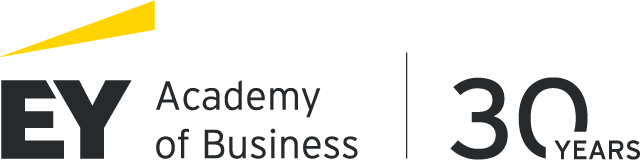Microsoft SharePoint – podstawy
Coraz więcej firm rezygnuje z klasycznych metod przechowywania danych i decyduje się na zarządzanie informacjami i plikami przez Microsoft SharePoint. Jest to nowoczesne podejście do sprawy, dzięki któremu unikana jest redundancja danych i plików oraz ułatwiane jest wyszukiwanie i wspólna praca.
Ale to nie wszystko, z Microsoft SharePoint możliwe jest również zarządzanie: terminami, zadaniami, kontaktami, ankietami i panelami dyskusyjnymi. Program daje użytkownikowi również możliwość udostępniania ważnych wiadomości i informacji dla całej firmy czy też poszczególnych teamów.
Jako jeden z centralnych elementów w MS 365 bardzo ważne jest jego zrozumienie do efektywnej pracy z Office 365 i MS 365. Uczestnicy szkolenia zdobędą wiedzę niezbędną do planowania, używania i podejmowania decyzji związanych z Microsoft SharePoint.
Jest to szkolenie skierowane do użytkowników biznesowych, którzy chcą nauczyć się, jak korzystać z Microsoft SharePoint:
- Leaderów, którzy chcą poznać SharePoint, żeby wprowadzić w firmie nowoczesny document management
- Leaderów, którzy chcą umieć podejmować odpowiednie decyzje oraz wprowadzić odpowiednią strukturę zarządzania dokumentami, informacjami i danymi w firmie za pomocą SharePoint
- Leaderów, którzy chcą wprowadzić w firmie O365 lub MS365 i zrozumieć centralną role SharePoint oraz podejmować odpowiednie decyzje
- Analityków banków
- Pracowników działów IT
- Pracowników startupów
Wprowadzenie do Microsoft SharePoint
- Struktura witryn, list i bibliotek
- Nawigacja
- Publikowanie newsów
Listy
- Listy niestandardowe – centralny zapis danych
- Typy i opcje kolumn
- Integracja z MS Excel
- Kalendarze i integracja z MS Outlook
- Listy zadań i integracja z MS Outlook
- Listy kontaktów i integracja z MS Outlook
- Panele dyskusyjne
- Ankiety
Tworzenie, modyfikowanie i usuwanie widoków
- Pokazywanie lub ukrywanie kolumn
- Sortowanie
- Filtry
- Widok tabelaryczny
- Grupowanie elementów
- Sumy
Tworzenie alertów w celu otrzymywania powiadomień o zmianach
Biblioteki dokumentów
- Przekazywanie plików do biblioteki
- Przechowywania wersji
- Włączanie i konfigurowanie
- Wyewidencjonowywanie i ewidencjonowanie plików
- Inne biblioteki
- Biblioteka stron typu wiki
- Biblioteki obrazów
Strony
- Dodawanie strony do witryny
- Edytowanie stron
- Używanie składników Web Part
- Używanie klipów wideo na stronach